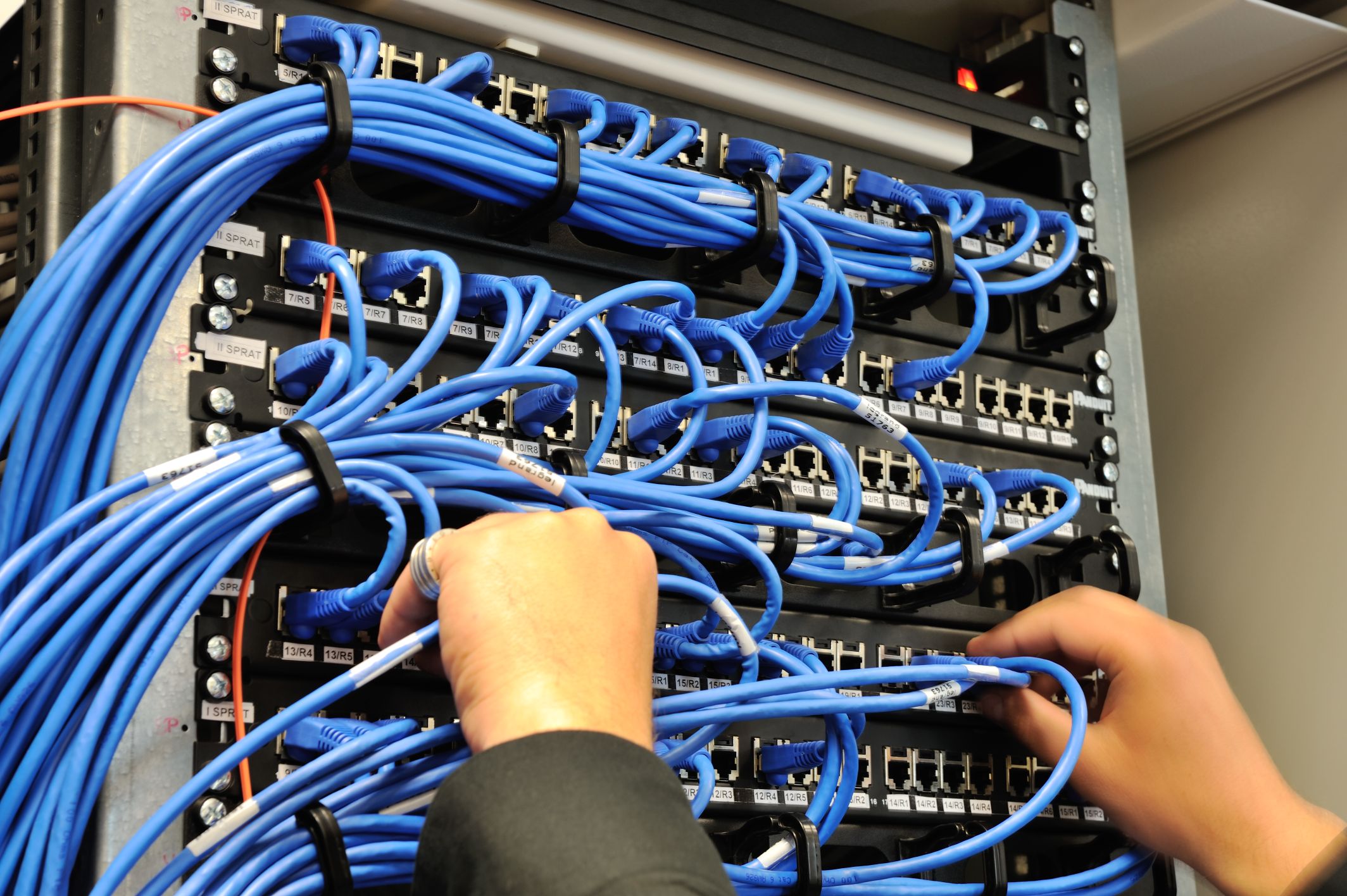Finding the right Cable Networking professionals for your home
Finding the right Cable Networking professionals for your home can be just as confusing as you trying to wire your own network and computer devices. Here are a few tips and suggestions that will help you get started with your research and give you enough knowledge to find the right Cable Networking provider.
“Networking cables are networking hardware used to connect one network device to other network devices or to connect two or more computers to share printers, scanners, etc. Different types of network cables, such as coaxial cable, optical fiber cable, and twisted pair cables, are used depending on the network's physical layer, topology, and size.”
Planning your Home Network Setup
These are things to consider:
Installation Plan - Consider the layout of your home, and where do you want to have the internet? Think ahead about whether you need coverage inside only, or do you also want to use the WiFi in the area surrounding your home?
Wired or Wireless? Did you know that even though WiFi is available wherever you go today, it is not always the best source for internet coverage? If you are involved with streaming and gaming, a wired connection is better.
How many devices need a wire connection?
Do you want to support Ethernet devices? Consider your IP Devices and Access Points.
More and more devices require connection to the internet. You need to be sure you have an adequate wireless connection and coverage. More and more smart devices require a wireless connection.
What is the Best Home Network Router?
Your Internet Service Provider (ISP) will provide you with a modem/router, which sometimes also has a built-in access point. Why? Your default modem/router is not always the best option.
- You have no control over security.
- Features are limited.
- WIFI coverage may not be as great as you need.
- Your choice in where to use the wireless network may not be where the modem/router and internet cable are placed.
What makes a good router?
- Easy to manage and has a simple to use web interface
- Fast transmission
- Supports streaming media and gaming increased quality of service
- No need for a fan interfering with the sound quality
WIFI performance - good coverage and speed is the most important part of a good home network. We will leave the WiFi to the access points.
Home Network Switch - Connecting network devices by wire is the best solution if you want stability and performance. Wireless networks are prone to interference. It is also suggested you place cables in every location in your house to ensure a good, reliable, home network reception. Even though the Smart TVs support WiFi, its built-in antenna is surrounded by metal, and it weakens the signal.
How many ports do you need?
A good switch connecting all the devices is highly recommended. Most routers come with 4 Lan ports. However, if you are only going to use WiFi in your home, then a switch is not needed.
If you need more ports, an 8-port switch is highly recommended to connect everything. Here is a list of possible uses of the 8-port switch.
- You need one port to connect the router
- Access point ground floor
- Access point second floor
- Connect to the NAS (Network Attached Storage / External hard drive)
- Connect to the master Smart TV
- Connect to the Game Console
- Connect Smart Thermostat (some connect over WiFi, others need a bridge)
- Connect Office / Computer
Keep in mind when selecting the 8-port switch connection:
- Power of Ethernet (PoE) support provides an access point with only an ethernet cable.
- vLAN support provides a separate guest network.
- Gigabit Ethernet speed
- Home Wireless Network
There are many more that needs to be understood when laying out the foundations of Cable Networking. We have given you the basics. It is highly suggested that you contact a professional Cable Networking service to come in and set you up.
Category: Cable Networking
Business News
Popular Posts
- Boosting Self-Confidence and Self-Esteem - Your Path to Empowerment
- Cultivating Resilience and Mental Toughness - Keys to Thriving Amidst Lifes Challenges
- 50 positive affirmations to be read every day
- Mind Balance - for those who dare to redefine their limits
- MindBalance not only helps individuals but couples stay together longer
- Mind Balance - 100 Innovative Ways it Can Unleash Your Full Potential
- Unlocking Potential - The Power of Personality Assessment in Overcoming Obstacles
- Embracing Faith and Self - A Christian Guide to Personal Strengths and Weaknesses
- Hindu Wisdom for Modern Lives - Balancing Strengths and Weaknesses through Vedic Teachings
- Buddhist Reflections - Navigating the Path of Self-Awareness and Enlightenment
- Uniting in Universal Love - Embracing Commonalities Across Faiths
- Illuminating the Path - Overcoming Ignorance and Misunderstanding in World Religions
- Cultivation and Improvement of Personality Traits to Deepen Ones Relationship with God
- How Mind Balance Can Improve the Mindsets of Employees
- A Cautionary Vision - The Grim Future of a Divided World Without Love and Balance
- Balancing Act - How Understanding Personalities Could Unlock World Peace
- Harnessing Personality Assessment for Enhanced Well-being and Fulfillment
- Discovering Hinduism - A Deep Dive into Its Traditions Texts and Teachings
- The Essence of Islam - Understanding Its Beliefs Rituals and Cultural Significance
- Clearing Mental Plaque: The Path to Enhanced Communication and Divine Connection